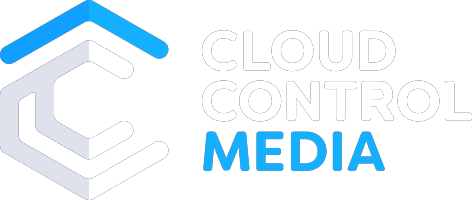Location Pages for SEO

What Are Location Pages?
Location pages are webpages that include all important information about individual business locations. These pages generally feature standard information such as your business name and address, as well as more customized content like testimonials and images. Ideally, you should create a single location page for each location. A business with three locations therefore should have three location pages on its website.
Most local businesses can create city-level location pages. That is, each location page represents a city where you have an official location. However, if you have a large business that operates in multiple states, you can consider state-level location pages in addition to city-level.
Why Location Pages Are Important for SEO
Location pages are important for SEO because they help businesses engage local audiences. As an example, let’s consider that business with three locations. Each business location likely has unique products and services and customer interests. Targeting these customers with local content that resonates with them is more impactful than relying on general content. Customers want to see content (such as business information and reviews) that meets their own needs.
In addition, location pages help your website stand out in organic search. Anybody who uses search engines like Google knows that search results are more competitive than ever. Not only do you compete with other local businesses; you also compete with industry websites and other affiliates. Creating location pages gives you an inside track to appear in online search results that matter most to your bottom line. Focusing on less competitive and local searches is more efficient and impactful.
What to Include in SEO Location Pages
The best location pages include local content that is meaningful to your business and your customers. Here are some important content opportunities for your pages:
Location-Specific Keywords
Creating optimized location pages always starts with keyword research. First, use keyword tools to determine how people search for the products and services that you offer. Then, do additional research to find out if these keywords vary by location. You may be surprised to see that people in different locations use their own terms for the same products and services.
Business Information: Name, Address, Phone Number
Standard business information such as name, address, and phone number (commonly referred to as NAP) is a must for any location page. Be sure to include the official mailing address and the phone number you wish customers to use.
Map Location and Directions
To supplement the business address, add a local map that shows exactly where your business is located. Embedding Google Maps on your website is a relatively easy way to accomplish this. In addition to a local map, incorporate easy-to-follow directions to your business location. Do not be afraid to include popular nearby landmarks for extra context.
Customer Reviews and Testimonials
Every business owner knows the importance of customer reviews and testimonials. They are the best form of marketing and therefore should feature prominently on location pages. Reviews and testimonials are valuable on location pages because they drive engagement. Website visitors are likely to stay on your location pages to read reviews. Beyond that, search engines like Google consider reviews and testimonials as important SEO signals.
If possible, feature location-specific customer reviews and testimonials on your website locations. Try not to show the same reviews on each page. One way to do this is to rely on a website plugin that can pull reviews from local directories like Google Business.
User-Generated Content
Customer reviews and testimonials are types of user-generated content. User-generated content is content that your customers publish about your business. In addition to reviews, social media posts and videos are popular types.
User-generated content is often more impactful than your own content. Potential customers are more likely to trust other customers.
Local News and Events
Local news and events, such as sales and promotions, are important pieces of local content. Consistently update your location pages with important news to keep your customers coming back for more.
Location Images and Other Local Photos
Share your best location images on your pages. Photos of your office, store, and even your staff can help you connect with your audience in a more personal way.
Do you own a business (such as a home services business) that does on-site work? Be sure to feature photos of your completed jobs., including before and after shots of your work. Job photos give you a chance to express your knowledge and expertise.
Nearby Areas that You Serve
You likely attract customers from cities or neighborhoods that are close to your locations. Include these nearby areas on your location pages to let potential customers know your reach. The areas served section is also a great place to reference more commonly used location terms (for example, Greater Boston Area or North Shore).
Links to Social Media Pages
Customers, both existing and potential, love to connect with you on social media. Start these connections by linking your social media pages on your location pages. In some cases, you may want to embed social media content directly on your pages.
Contact Form or Button
Location pages not only drive website traffic; they also drive website conversions. Add calls to action on your location pages to make it easy for potential customers to contact you.
Incorporating a contact form on your location pages is a good way to collect customer information.
SEO Best Practices and Optimizations for Location Pages
There are a few SEO best practices you can follow to get the most out of your location pages. These best practices will help you maximize the impact of your pages in organic search.
Add Location to Meta Tags
Every page on your website has meta tags like the meta title and meta description. For your location pages, adding your location to the meta tags is a way to clearly define these pages to website visitors and to search engines. In most cases, including the city name is sufficient. For example, if you are a flooring installer with a location in Boston, an appropriate meta title may be “Flooring Installer in Boston, MA.”
Create Internal Links to Product Pages and Blog Posts
Your business website likely has pages for your products and services. Maybe you publish blog posts as well. Be sure to create links to your website content on the location pages. Linking to additional content keeps website visitors engaged and makes them more likely to convert.
Link Google Business Profiles to Location Pages
Google Business, formerly known as Google My Business, is one of the most important platforms for local businesses. Google Business functions as the modern-day Yellow Pages and connects businesses and customers. It is crucial to create Google Business profiles for your individual locations so they show up in Search and Maps. Beyond that, a best practice is to link these profiles to your website location pages.
Directly linking Google Business to your location pages is a great way to engage your local website visitors. These visitors are likely to stay on your website if they see local content as opposed to a general homepage.
Add Location Pages in Website Main Menu
The main menu on a website helps visitors navigate and find the content that matters to them the most. As such, it is important to prioritize your location pages in the main menu. One way to do this is to add a navigation link group that includes all location pages in a convenient dropdown.
Include Local Business Schema Markup (Structured Data)
Schema markup, or structured data, is special code you can add to a webpage that categorizes the webpage for search engines like Google and Bing. Adding local business schema is a way for you to clearly tell search engines that your location page is designed for a unique and real business location. Please note that schema markup is only included in the webpage’s HTML and is not visible on the page.
Common Mistakes to Avoid with SEO Location Pages
Watch Out for Duplicate Content
Odds are your locations share similar business information, products and services, and even audiences. Even if this is the case, do not copy and paste content from one location page to another. Duplicate content may prevent potential customers from finding your best website content. Search engines can usually spot duplicate content and consequently remove your pages from search results.
You can likely avoid duplicate content by customizing your location pages as much as possible. Location-specific testimonials, photos, and news can help. There are also duplicate content tools you can use to confirm that your location pages are unique.
Only Create Location Pages for Places with Actual Locations
Location pages must relate to cities or states in which you actually have business locations. You may attract customers in nearby cities, but that does not mean you should create pages for those cities. You can include these nearby cities in the areas served sections of your location pages.
Do Not Hide Any Negative Reviews
Reviews and testimonials are crucial for location pages – even the negative ones. Hiding negative reviews gives the wrong impression to potential customers. They will be skeptical of your business if they only see positive reviews on the website.
In some cases, you can turn a negative review into a positive by commenting and showing your commitment to fixing any problems. Potential customers like to see how you connect with and support your customers.
CloudControlMedia and SEO
CloudControlMedia’s SEO and content marketing teams can help you plan, design, and write location pages for your website. Visit our agency services page to explore our digital marketing offerings.
Joseph Colarusso is our Director of SEO Services. With nearly a decade of digital marketing experience, Joseph uses his expertise to design, develop, implement, and manage SEO strategies that improve visibility in organic search for our clients.