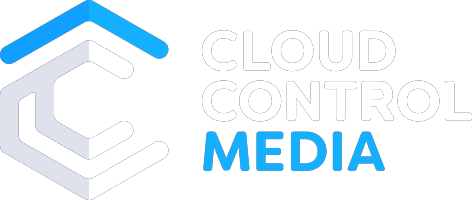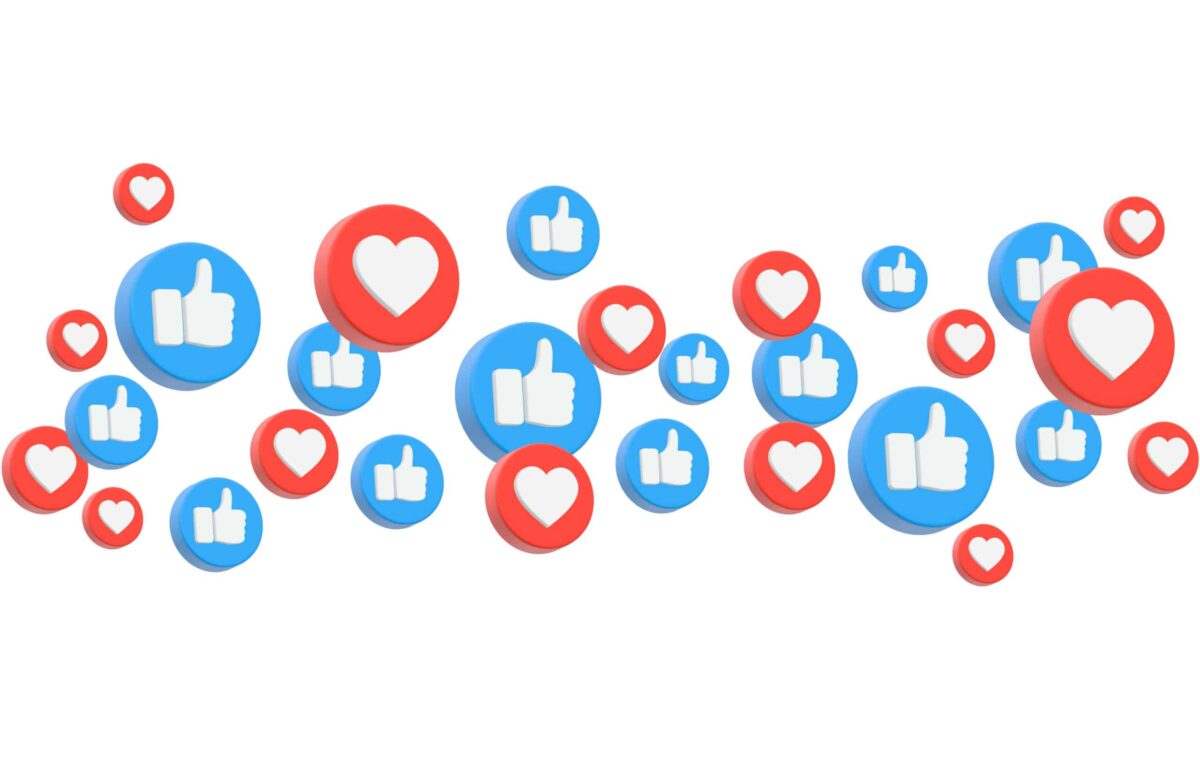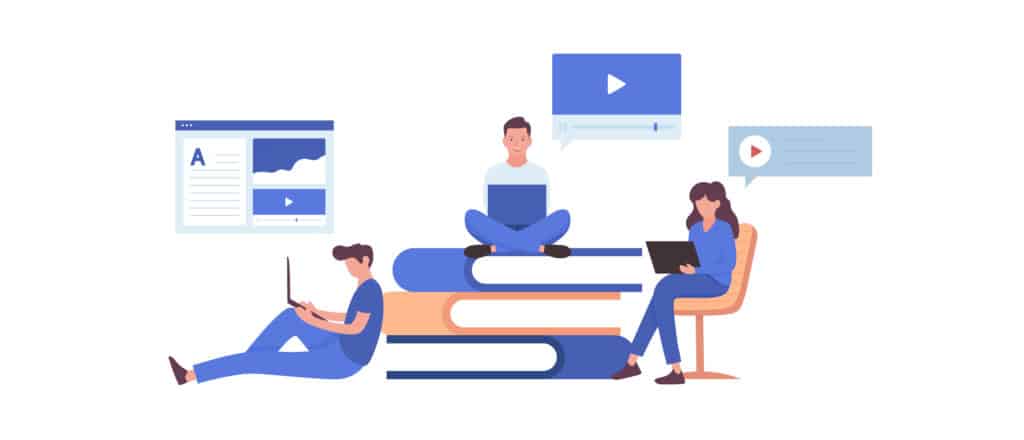Connecting Across Campuses: Higher Education Social Media Marketing
Social media is all about connectivity – building interactions among people who share a common interest. If your school has multiple campuses, your common interest can be a little fractured; people want to engage with your institution, but even more so with the people and places they know and love at their individual campus. So, you need to adopt a social media strategy with two prongs: a global and a local approach.
Higher Ed Social Media Marketing: Why Both Global and Local?
Your school has been graduating students to new careers for years and you’ve developed a recognized name in higher education, so you want to make the most out of it. That name, through web searches, your website, email, and all other marketing collateral, will direct traffic to your central, or main, social media account. This account sets the tone and message for your school; it highlights all campuses and all programs and showcases the wonderful actions you take for your students and the greater community. But what about your local campus markets?
Maintaining local campus accounts is important for a multitude of reasons. First, you probably have a lot to share about what’s happening on campus. You have so many inspiring students at each campus, it’s impossible to highlight them all using a single social media account. Each campus account can spotlight all that happens on the individual campus and encourage engagement among their students. The account also offers an avenue for graduates to easily stay in touch with their former instructors and classmates.
The campus accounts are also valuable outlets to disseminate important information to students such as campus closures or other campus specific announcements that would not be relative to the wider school community.
Additionally, the campus accounts represent a physical location, which pinpoints the campus to the local community and helps expand your reach. By adding the location to each of your campus accounts, you will increase visibility in the platform’s local search. This allows users to add the campus location to their own posts and increases the visibility of your school to that user’s following.
Another noteworthy point is that some social media platforms, for example, Facebook, automatically generate places pages to allow users to connect a location to their post. As a school, you do not have control over these autogenerated places pages. However, if the address is linked to your campus page, you’ll have control over your school’s name and branding. Plus, clicks will direct back to your page and your content.
Local campus pages allow students, graduates and prospective students to easily connect with their local campus team and each other. They do not need to start on the main page and have their questions rerouted to someone at the local level. This will speed up the customer service aspect of social media.
How Can Schools Manage Different Social Media Accounts?
These different accounts can be managed with organization, teamwork – and a little creativity!
The first step, as with any marketing endeavor, is to have a clear goal and plan. For most schools, goals will likely be threefold:
- Enroll new students
- Retain current students
- Develop graduates who champion your school
These goals can be met through thoughtful content curation and diligent community engagement. Once your goals are set, it’s time to work out a plan.
If you’re starting from scratch, you need to decide what platforms are best for your school and your students. Regardless of what platforms you decide are right for your school, the most important part of your social media efforts is the development of a social media plan including school guidelines and policies that govern all aspects of the school’s social presence encompassing the main page and campus accounts. This document will foster a cohesive brand and voice.
Your social media guidelines should include a very clear outline of who is responsible for each aspect of your school’s social media accounts. A point person at each campus needs to have a clearly defined role and responsibilities. There should be a social media manager responsible for the main page who also oversees the campus accounts to ensure they are adhering to the school’s plan and meeting its objectives.
Your social media guidelines should also set expectations regarding posting cadence, brand representation, content directives, and expected timetables for responses and engagement. Include recommendations on how and when to tag other campuses, pages, or community partners in posts. Along with maintaining your brand across accounts and platforms, the document must also delineate legal and privacy liabilities such as the safe use of student or staff images and other compliance concerns. The misuse of copyrighted materials such as images, videos, and sounds must be mentioned in this section as well.
Other useful tools to include in your planning are a library of compliance-approved answers to frequently asked questions which can be quickly referenced when monitoring and engaging with follower comments and messages. Also, a repository of content development suggestions and creative templates can help campuses create their own campus-specific content while adhering to brand expectations.
It’s also important to remember that social media can be a very fluid medium; features, trends and strategies constantly evolve and change, so your plan and your team must do the same. Schedule regular touchpoints to discuss goals, approaches and content development.
Higher Education Social Media Marketing Is a Team Event
As powerful as local campus pages can be to boost your engagement and community impact, they could also negatively impact a school’s appeal. For example, if three of your five campuses are crushing their content development and fan engagement but the other two campus accounts have fallen silent, the laggards may find their enrollments lagging. The stagnant pages give the impression that those campuses aren’t as good or aren’t as caring. Plus, the students and graduates of those lackluster campuses may feel left out or forgotten.
The whole school needs to be supportive and engaged for higher ed social media marketing to be truly impactful. Even if the team managing your main school account is amazing with great vision, ideas and aptitude, without people at each individual campus helping to provide content, the main school account will feel the impact. They may wind up relying on stock imagery instead of vibrant campus photos. While stock images work in a pinch, they can make your marketing materials look tired and generic. And campuses can help each other by developing new ideas and tactics that can be shared across the school. Everyone needs to work as a team in order to thrive.
Do you need help getting your school’s social media marketing initiatives in order? Contact our team of experts today!
– Marcy J. Ansley, Director of Email and Social Engagement