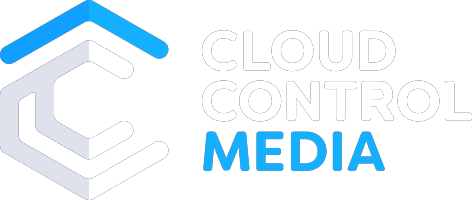CRO: How Heatmaps Will Improve Enrollments

Conversion Rate Optimization (CRO) is all about inducing potential students to act once they land on your ads, website, and collateral pages. It may feel great to get visitors and clicks, but without conversions, those actions are just vanity metrics. If you want actual enrollments, integrate data from heat maps into your CRO strategy. It will help improve conversions that matter, whether the action you hope users to take is a request for more information, a campus visit, an application start, or an enrollment.
CRO and The Enrollment Funnel
Students don’t land on your website with only your institution in mind. Whether they’re looking for a four-year home, a short-term career-training program, a certificate or an advanced degree, they’re on a search. Your job is to show them how what you do aligns with what they need. How can your website and pages grab their attention and urge them to take the action you want?
CRO Basics for Education
You’ve probably heard that search engine optimization can help you build site structure and content to ensure that you show up on search engines. CRO takes SEO a step further. Because you don’t just want to show up in a search. You want likely students to convert; to take a specific action. Small changes in the way you present content, whether that’s an ad, a landing page, your homepage, or even a blog post, can make a big difference in the results you see.
A desired action might be to have potential students fill out a form to request more information. So how can CRO help that occur? By testing various form lengths. Or choosing different colors and styles and placements of that form. Or simply changing out the call-to-action button. Those seemingly tiny tweaks can lead to higher conversions.
Heat maps for CRO
CRO depends on data to see what works. What will work depends on how you use that data. Success generally comes when you take past experiences, recent data and good instincts and test a new approach to make educated hypotheses about how people will act. But what if you could see how they acted? Not just where they clicked, but also where they scrolled and stopped—and where they dropped off the page entirely.
That’s how heat maps work.
The most common heat map is solely about clicks. It tracks where and when users click, which helps tell you what they’re interested in. Let’s say they come to your blog from a promoted post on social media. Maybe they read the post to its end. Or do they click a link within? Or did your content in that post prompt them to click on a program page? Click heat maps can help you see what works by seeing where your users click. Scroll heat maps consider how users scroll. Do they make it to the end of the page? Do they even know that they can scroll?
But what if you could see what your users see? Where they look as they look at your pages? Eye-tracking heat maps don’t actually follow users’ eyes, but they do follow the path of their cursors. Now you really know what they care about—and that’s CRO gold! If their attention is attracted to an image at the expense of your form, tone it down. If they interact with something at the bottom of the page, move it to the top. And if they ignore your form, fix it!
If you want users to convert and not bounce, CRO is vital. Find out how to add heat mapping to CRO to improve even great results. Contact the CRO experts at Cloud Control Media today.