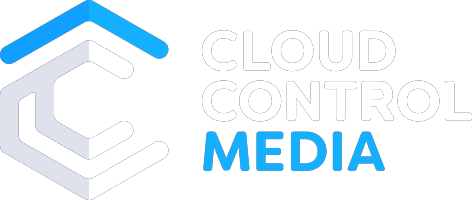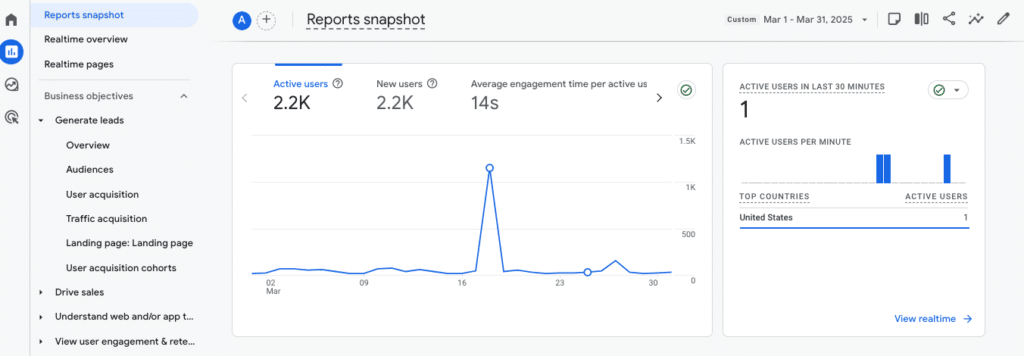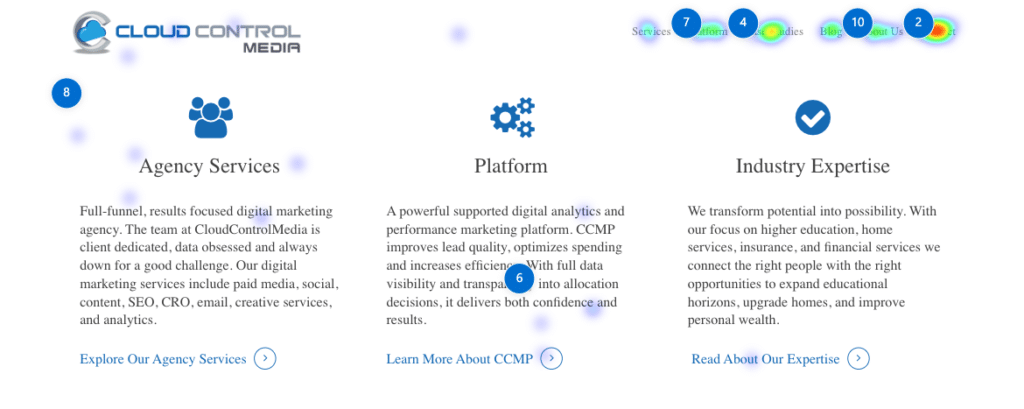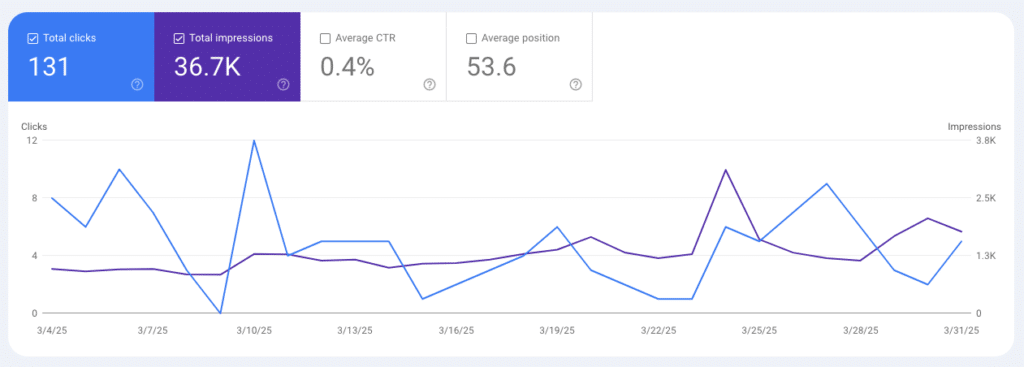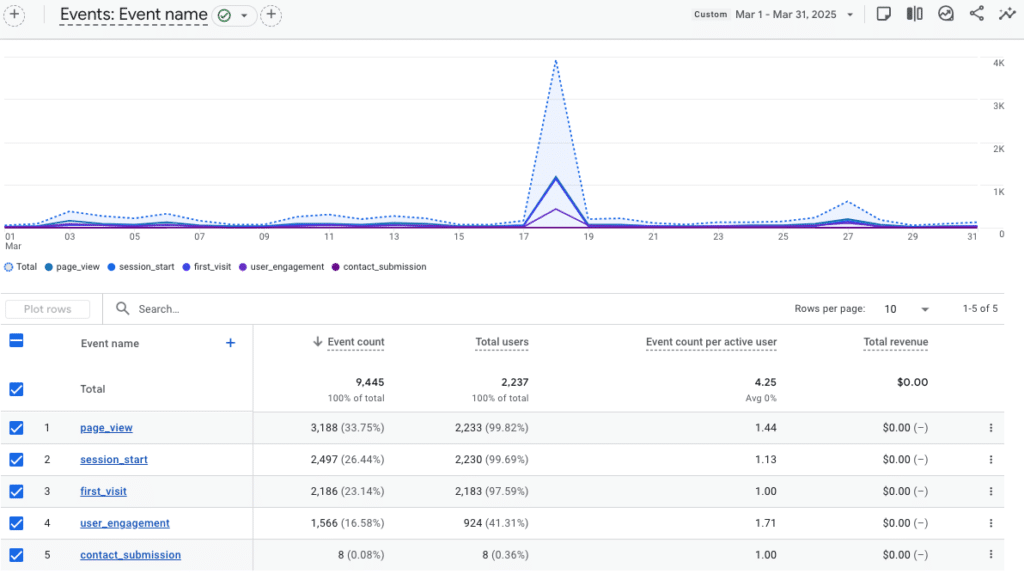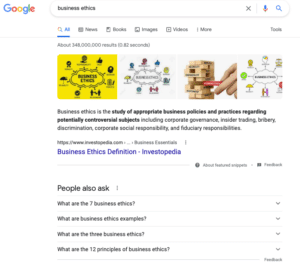How a New Website Can Help in Home Services Marketing
Home services businesses traditionally relied on local advertising and word-of-mouth marketing to find new customers. While these marketing efforts can still be effective, online and digital marketing are now more important – especially because the customer journey almost always starts online. How do you grow your business’s online presence? Start by creating and managing a new website. A new website offers many advantages that can help improve your home services marketing.
Tell Your Story with Home Services Marketing
Every successful home services business has a unique story. Maybe your business has been family-owned for generations. Or maybe your business volunteers in the local community. No matter your business’s history, telling your story can boost home services marketing. Research suggests that customers prefer to work with businesses to which they feel a connection. Your website gives you an opportunity to explain your business’s history, identify your values, showcase community efforts, and highlight employees. All this can establish a personal connection between you and your customers.
Grow Your Home Services Audience with Content Marketing
A new website for your home services business gives you a place to publish unique content that targets keywords that your audience searches. Content marketing helps you build awareness, differentiate your company from competitors, and showcase expertise in your home services industry. Everything you include on your website is content. Some of the most effective types of content marketing are:
- Blog posts
- Ebooks
- Case studies
- Whitepapers
- Videos
- Images
Reach Potential Customers with Home Services Blog Content
As previously mentioned, the home services customer journey starts online. In fact, over half of consumers do an online search before scheduling an appointment with a business. Many of these online searches are informational rather than transactional. In other words, consumers research topics and ideas before they are ready to find a business. One way for your home services business to appear in these informational searches is to publish blog content on your website. The best home services blogs target topics that are relevant to your business and audience. For example, if you own a flooring company, you can publish blogs about types of flooring, flooring trends, flooring installation, flooring maintenance, and so on. This is a great way to raise awareness with potential customers before your competitors do.
AI Search and Home Services Marketing
Google launched AI search results in 2024, and they appeared in almost half of online searches by the end of the year. As such, AI search undoubtedly changed the way your audience finds and interacts with home services topics and businesses. Our research shows that having a blog on your website makes it more likely that your business will show up in Ai searches.
Boost Home Services Marketing with Customer Reviews and Testimonials
Customer reviews are critical for home services businesses because they help you build trust with potential customers. But it is not enough to have a few positive reviews about your business. Studies show that consumers read an average of 10 reviews before being able to trust a business.
Customers often write reviews on platforms such as Google Business, Facebook, and other local listings websites. However, you can also encourage customers to leave reviews and testimonials on your business website. This gives you some control over how the reviews are displayed, and it also makes it easy for you to respond to any negative reviews. You can even add schema markup to your website so that these reviews are eligible to appear directly in Google search results.
Communicate with Customers on Your Website
Reviews and testimonials are one way that you can use your website to communicate with customers. You can also create a contact page that includes a submission form, phone number, and other contact information. A contact page makes it easy for customers to connect with you after you complete a home project – which increases the likelihood of repeat and referral business.
Another option is to include a live chat feature on your website. This makes it possible for customers and potential customers to directly connect with your business in real time. Some live chat options use AI to quickly answer questions even if you are not available.
Capture Home Services Marketing Leads on Your Website
Many home services businesses choose paid marketing channels such as pay-per-click and affiliate marketing for lead generation. However, paid leads, especially if they are qualified, can be expensive. Creating a new website and leveraging content marketing and search engine optimization can help you capture organic leads. These leads are not totally free, but they are much less expensive than paid leads. More importantly, our research shows that organic leads are more likely to convert to customers than paid leads.
You can then include lead forms on your website so that these potential customers can submit their information. Lead forms collect important information such as name, address, phone number, and so on. Beyond that, you can use your website to schedule in-person consultations and free estimates with potential customers.
Connect to Google Business and Other Home Services Listings
Home services businesses rely on Google Business more than any other online platform. Why? Google Business listings appear in almost every local search result. Creating a new website and connecting it to Google Business can boost visibility for your business listing. Google can even show information from your website directly in your Google Business listing. Google Business is only one of many online business directories. There are even directories unique to home services industries. Adding your website address to these directories helps you connect to potential customers who use these directories to find businesses. Also, business listings with a website address often show up higher in directory search results.
Analyze Home Services Marketing and Customer Trends on Your Website
After you create your home services website, you can add tracking and use tools to measure website performance. A free tool like Google Analytics allows you to view website traffic, engagement, and other common marketing metrics. All this can help you better understand your customers and any questions they have related to your business.
You can also use Google Analytics to collect audience demographics such as:
- Age
- City
- Country
- Region
- Gender
- Interests
- Language
Demographics information, while not entirely accurate in Google Analytics, helps you better understand your potential customers. For example, you may find out that you have more potential customers than expected in a nearby town. You can then adjust your marketing spend accordingly.
Cloud Control Media and Home Services Marketing
Are you ready to create or update your home services website? Cloud Control Media can help you every step of the way. We offer performance digital marketing services to handle website projects from start to finish.
~Joseph Colarusso is the Director of SEO at Cloud Control Media