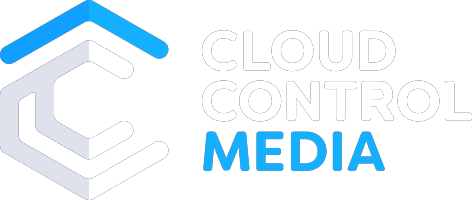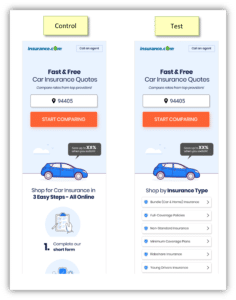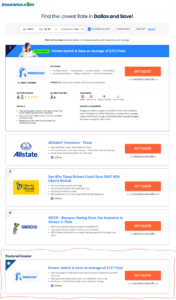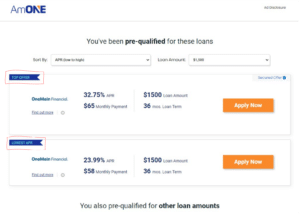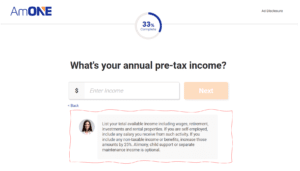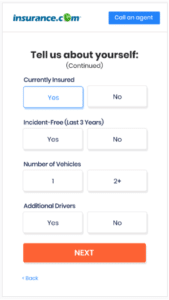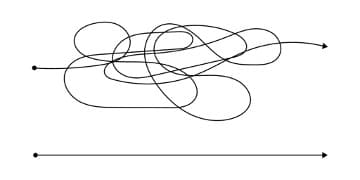Ready, Set, CRO: How to Improve Website Conversion Rates
Today most marketers know it’s not enough to just drive traffic to your website. You also need visitors to convert—to do what you want them to do once on your website such as purchase a product or fill out a request for information form. When more visitors convert, you achieve a better conversion rate, and great website conversion rates are a smart marketer’s dream.
How to Achieve Great Conversion Rates on Your Website
Marketers love to run A/B tests in pursuit of higher conversions. But how do you decide what to test and how do you achieve your conversion rate goals? The answer: Conversion Rate Optimization! (Or CRO for short.)
CRO is the methodological process of improving conversions—or any desired action—of visitors on your website. Running carefully planned A/B or multivariant tests is a large part of the process. However, it’s not the only responsibility of a CRO team.
A/B Test is a bit of a marketing buzz term. Most marketers know that testing is important, but the problem is, for some people, that’s the extent of their knowledge. They know it needs to be done, they have a hunch what might work better, so they order their web design team to run a test. But at the end, they don’t have any real answers or improvements to make because their process was not data based.
Get Started with CRO on Your Website
So, how do you do it correctly? You follow a process! And you don’t solely rely on hunches. Hunches can be a great kicking off point, especially if you’re a seasoned marketer with lots of institutional knowledge about what usually works best. However, it’s best to back that hunch up with data—data don’t have preconceived notions about what website visitors should do or what looks pretty. Data are fact-based and verifiable.
The first step to implement CRO is to make sure your analytics tools are all squared away. There are a lot of tools available to help improve your website and a great place to start is with Google. GA4 is free and powerful. You can follow your visitors throughout their website journey, see where they fall off or get distracted. You can get a deeper understanding by setting up custom events to track actions that are specific to your website and customer journey.
Next you might want to consider behavior tracking tools that can provide heat maps and session recordings. There are dozens upon dozens of these tools available with price points varying from free to thousands of dollars. Find one that fits your needs and you’ll be armed with even more data and visitor information to power your CRO strategy.
Once you have GA4 set up and any other behavior tracking tools, you’ll want to take a deep dive into your website. Explore the paths that visitors take through your site. Where do they start and where do they exit? Are they finding the information they need? How do they interact with your website? After you’ve answered some valuable questions, you’ll be able to pinpoint the places that need improvement—the places you can test.
For example, analysis might show one page has a higher exit rate than average, so you take a look at the heatmap for the page and session recordings. These empirical data show that users are clicking on the title text to download your ebook but many are not scrolling down to the actual ebook download button. This suggests that visitors might find it frustrating that the title text doesn’t actually download the ebook and then they abandon the page. This is a test opportunity! Consider a test that would add an anchor link from the title text to the CTA button or move the button higher on the page.
Time to Test Your CRO Website Updates
The moment you’ve been waiting for, well, almost. Before flipping the switch on your test it’s important to have it properly outlined, starting with your overall hypothesis. Your hypothesis should clearly state what you expect to happen. For example, if we change the location of the download button, then we expect to see an increase in download conversions. In addition to a hypothesis be sure to determine your key performance indicators (KPIs) as well as your goals. For the test to truly be successful, you need to decide what it means to be a success.
Another important consideration for your test is the schedule. How long will you run it—a week, a month? How many visitors will need to visit your test to reach statistical significance?
Finally, it’s time to contact your design team and get that test running! (If your team doesn’t have a system in place to run a split test there are oodles of tools to help.)
Remember, once you’re done with the test and confirmed the accuracy of your hypothesis and set the winning design in place, you’re still not done. CRO is a continuous process. Take the results from your test, learn more from it, continue to analyze your website and find the next focus area—the next test to run.
Need help getting your CRO program off the ground? Contact the experts at CloudControlMedia.
Marcy Ansley is the Director of Email and Social Engagement at CloudControlMedia. She has more than a decade of experience working within marketing agencies where she has overseen email and social media strategies, and helped to improve website performance.